Tips maybe can fix PUBG FPS drop after update October 2017 By p u n p a w i n <3 and 1 collaborators
Install Microsoft Visual C++ 2017
 Download Link : Microsoft Visual C++ 2017[support.microsoft.com]
Download Link : Microsoft Visual C++ 2017[support.microsoft.com]You Just need update/Install the Microsoft Visual C++ 2017
Download, and Install ( Just install no need to uninstall other Visual C++ )
Enjoy the game with stable FPS.
Setting Your NVIDIA to Max Performance [FOR NVIDIA USER ONLY]
- Right click on Dekstop and click Nvidia Control Panel
- Go to Manage 3D Setting
- Click Program Files
- Select The Program Tselgame/PLAYERUNKNOWN'S

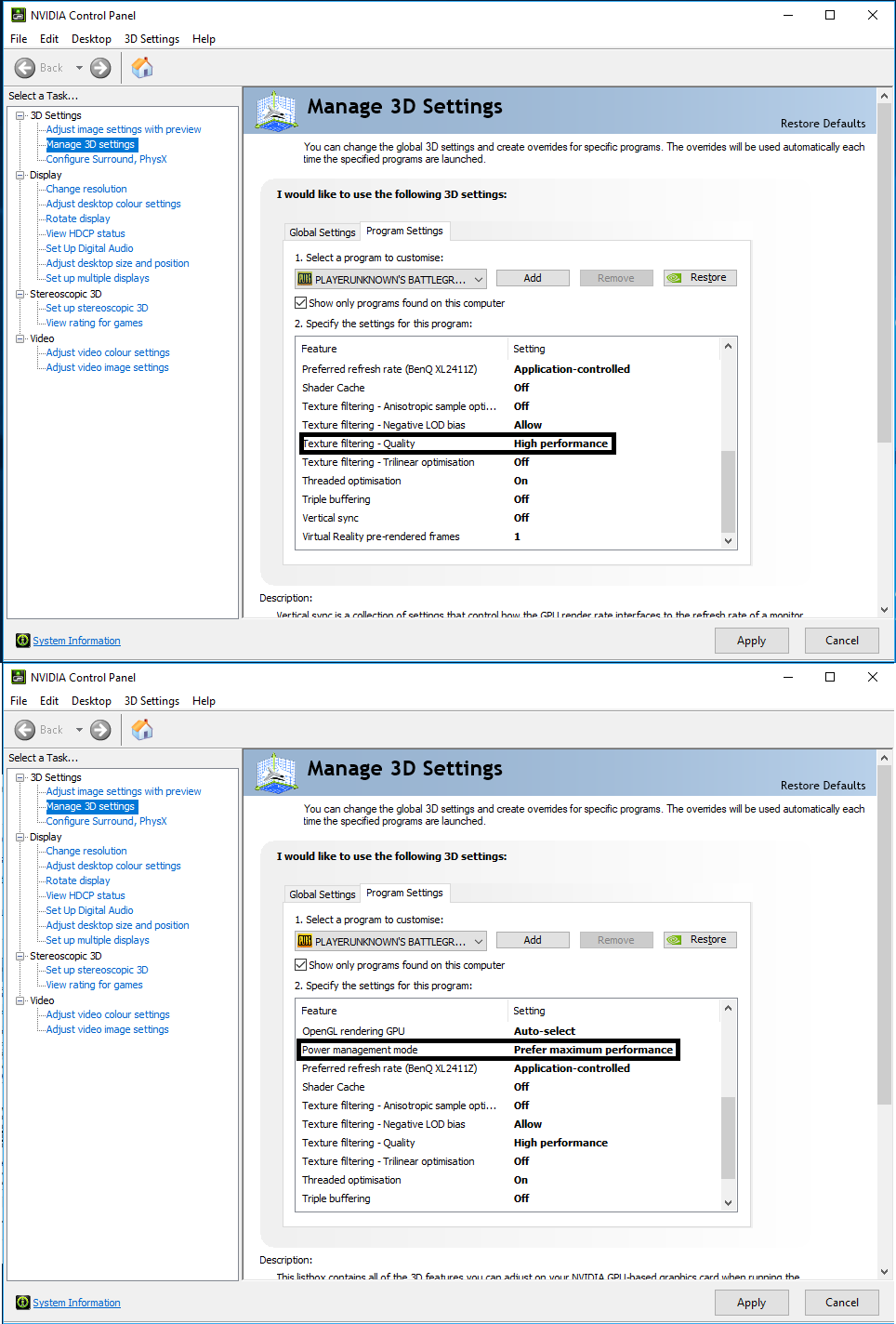
Setting Your AMD to Max Performance [FOR AMD USER ONLY]
- Righ click on Dekstop and click AMD Radeon Setting
- Click Gaming
- Add/Click PUBG
- Setting Like Picture (*Put the Shader Cache off when you using HDD. and on when using SSD in PUBG)



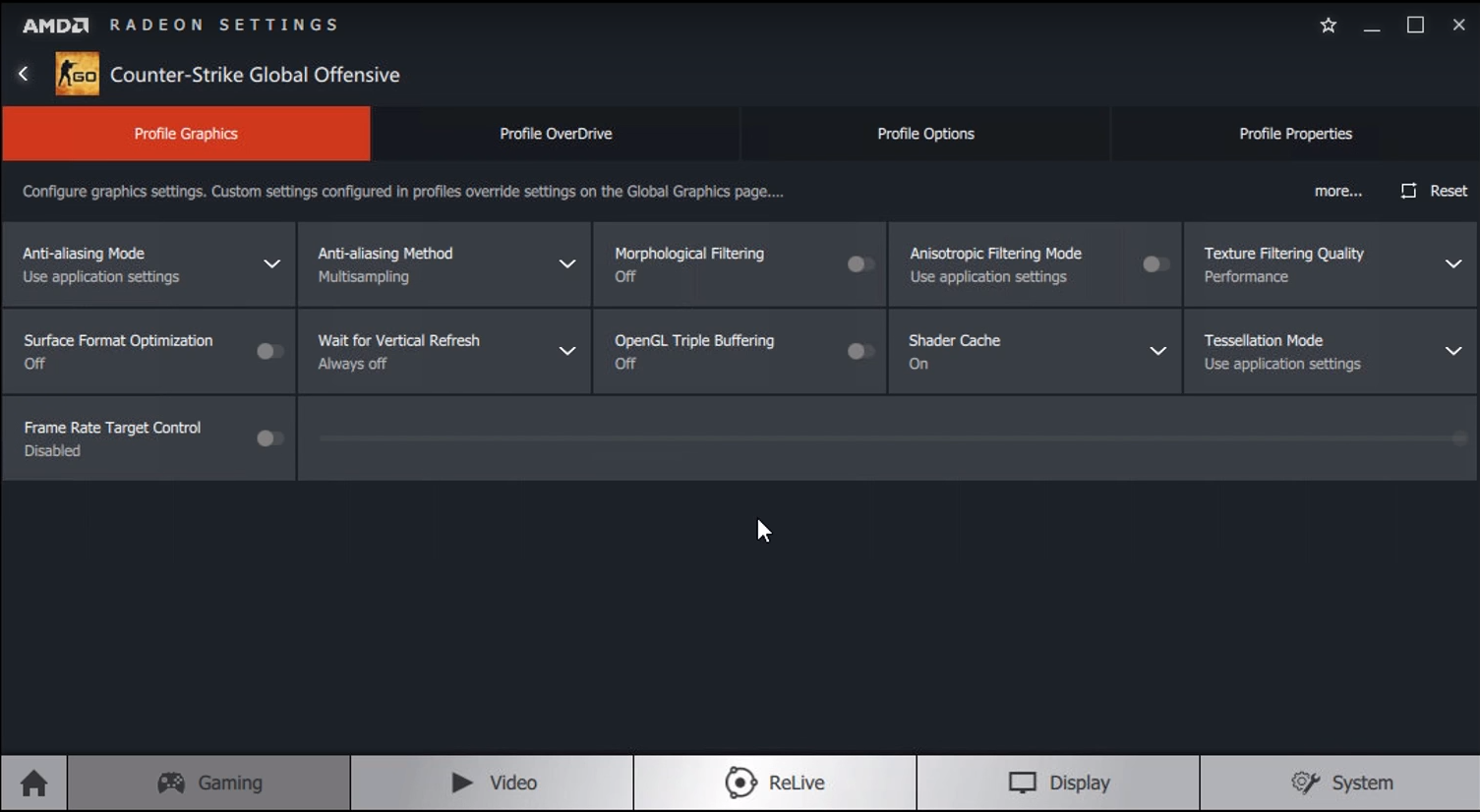
[Bonus Tips] For Windows 10 Users
 Download Link : Windows 10 Fall Creators Update[www.microsoft.com]
Download Link : Windows 10 Fall Creators Update[www.microsoft.com]Update Your Windows to "Windows 10 Fall Creators Update"
Download The Tools ( Just click Update now ) and open it
Wait until download done, and enjoy the game :D
WHY YOU NEED UPDATE THIS WINDOWS ?
Windows 10 Fall update is probably the best update microsoft got out. Extra for gamers.

Post a Comment